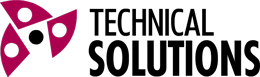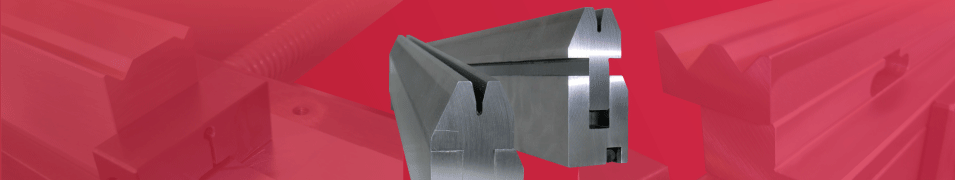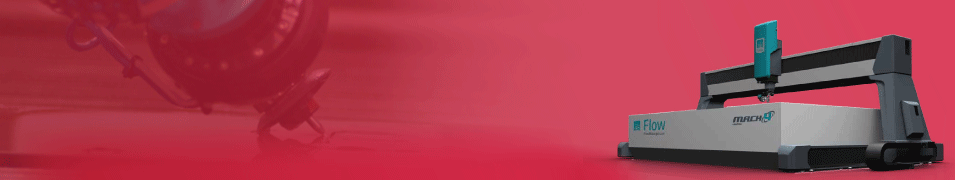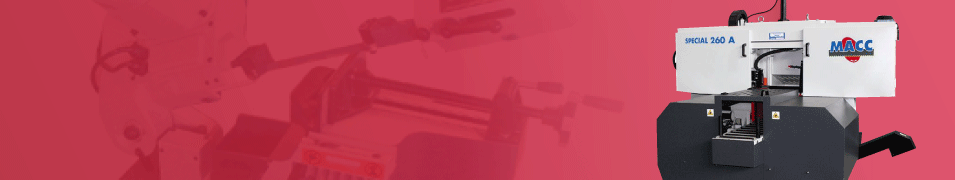RADAN Design
2D and 3D solutions for the efficient design of sheet metal parts that seamlessly integrate with all Radan’s CAM solutions.
RADAN3D
3D Sheet Metal Design & Automatic Unfolding
Radan3D is a high performance and versatile 3D modelling package designed to make sheet metal design and engineering assembly modelling simple.
Features at a glance:
- User-defined bend allowances
- Flexible design changes including material thickness
- Automatic, associative drawing elevations
- Associative 2D dimensioning on drawing elevations and flat blanks
- An integrated component of RADAN
The software is specifically focused on the rapid creation and modification of 3D sheet metal parts and assemblies. The system understands the attributes of sheet metal and utilizes user-definable parameters for precise automatic unfolding.
Based on the ACIS solid modelling kernel and employing modern parametric techniques, it provides design flexibility, and a unique 2D-to-3D method of creating 3D objects.
In addition, Radan3D allows the import of a range of file formats, including Inventor, Solidworks, Catia V4 & V5, SAT, IGES, STEP and Parasolid, as well as the creation of assemblies in the 3D environment.
The Radan3D model can be updated with manufacturing information such as expected radius and setback values, from Radbend, RADAN’s offline programming solution.
Automatic Unfolding
Parts can be unfolded directly into the sheet metal part editor, ready for onward processing. This enables a smooth and efficient workflow from design to manufacture.
Unfolding parameters, such as bend allowances, can be controlled independently of the geometry, enabling an accurate development that is based on actual bending machines and tooling to be used in production. This leads to more accurate flat blanks, more accurate folding and ultimately, a higher quality product.
Benefits include:
- Specialized sheet metal assembly design
- Design errors eliminated
- Accurate automatic unfolding, even with imported models
- Increased production flexibility
- High quality data import with optional geometry healing
- High productivity
Sheet Metal Unfolding
The unfolder can flatten models, such as intersecting cylinders, producing complex profiles in the developed shape. In order to manufacture such shapes efficiently on CNC machinery where the cutting entities available are typically lines and arcs, the software can automatically translate these complex profiles into a series of lines and arc elements. The process is designed to create the minimum number of geometries necessary to make the part to the required accuracy. The benefit is shorter programs and better quality parts.
Full assembly modelling
Radan3D is ideal for modelling simple or complex assemblies. Parts can be grouped together in assemblies or sub-assemblies within the model or can be saved and used across multiple models and assemblies. Radan3D supports both the Bottom Up and Top Down approach to 3D modelling.
Bottom up
Radan3D can be used in the Bottom Up approach. This means the user can design each part in isolation and they bring them all together to form large assemblies.
Top down
Alternately Radan3D can be used in a Top Down approach. This means that the user can work within the assembly designing parts in context ensuring correct function and fit.
Fold up from flat
Radan3D has a powerful utility that allows users to take existing 2D blanks and fold them up into 3D sheet metal models. Working from your bend allowances the Fold Up from Flat utility will scan any 2D blank drawing looking for external profiles and bend lines. It will then create an accurate 3D sheet metal model from this 2D drawing.
Once created this model can be edited in the normal way. This really is the most productive way to re-engineer existing blank data.
Integrated CAD/CAM
Radan3D will stand alone as a powerful and productive modelling tool. However Radan3D can be fully integrated into RADAN’s suite of manufacturing products offering truly integrated CAD/CAM.
Tool detailing
The unique multi view feature in Radan3D offers the user the ability to turn 2D orthographic views into a 3D model.
Simply extract profiles from an existing 2D drawing or draw 2 or more 2D views of an object, press the button and Radan3D will convert these views into a 3D model. It really is the quickest and simplest way to go from 2D to 3D.
Accurate design
To ensure accurate and flexible 3D design, RADAN has the following key features:
- Parameter driven design
- Automatic addition of bends
- Advanced corner treatment with sheet overlaps or “airtight” corners
- Merge face function to join complex corners
- User defined blend allowances
Radan3D is a simple to use 3D design tool. It is ideal for the design of sheet metal parts and assemblies. However it doesn’t have to stop there, Radan3D is an all-round 3D modelling tool that can handle all of your 3D design and modelling requirements.
RADAN Radraft
The Drafting Solution for All 2D Design & Drawing Needs
Radraft provides users with a comprehensive drafting solution for all your 2D design and drawing needs. Although easy to use Radraft has many advanced features to assist with the quick production of drawings and parts. With its compact GUI (Graphical User Interface) users can access a wealth of drawing tools and parametric profiles.
Features at a glance:
- Fully featured 2D drafting package
- Very quick and easy to use
- Compact yet fully featured graphical user interface
- Supplied with a library of parametric engineering profiles
- Exchange drawings via DWG, DXF and IGES
- Parametric dimensioning
- Parametric expressions
- Automatic profile healing
Productive engineering drawing
Radraft is a highly productive tool that will meet all your engineering drawing needs. The full toolset of drafting functionality is available for all other 2D geometry tasks within RADAN. Whether it is a drawing, a sheet metal profile in RADAN3D, a sheet metal part in Radpunch or Radprofile, the full power of Radraft geometry construction tools is available. The standard toolset made available in Radraft, reduces training requirements, eases deployment and delivers higher productivity.
Intelligent profile healing
When transferring data between CAD systems the integrity of the lines and arcs is all important, especially when this data is intended for use in downstream manufacturing.
Radraft is highly accurate and produces drawings of the highest quality, unfortunately this is not the case for all CAD systems and file formats.
This is why Radraft comes with a set of sophisticated yet simple to use Geometry Utilities.
When importing data from other CAD or CAM systems, and working to your specified tolerances the Automatic Geometry utility will check for, and close small gaps in the profiles, trim back overlapping lines and arcs and remove duplicated lines or arcs. It can also, if required, remove unwanted text and dimensions.
Compact user interface
Radraft’s compact user interface presents the user with a complete set of drawing tools organized in a logical way. Similar commands are grouped together and sub menus appear only when required and applicable to the task in hand.
This makes Radraft quick and easy to learn and a highly productive drawing tool. Simple graphical icons lead the user to all of the drawing commands with the addition of fly out tool tips to assist new or infrequent users. Backed up by an online manual and context sensitive help users will be producing quality drawings in the shortest possible time.
Intelligent profile smoothing
Radraft’s Geometry Utility can simplify or smooth the geometry profiles. Some file types can’t support complicated splines or arcs and consequently represent these by using many very short straight line segments. Such profiles can be difficult to work with and can cause problems when trying to apply tooling in the manufacturing process.
Working within your specified tolerances RADANs Geometry Smoothing Utility will replace these many short line segments with smooth tangential arcs whilst maintaining the original shape of the profile.
This has the effect of making these profiles much simpler to work with, and can dramatically improve the quality of this geometry for use in the manufacturing process. It can also have the effect of greatly reducing file size.
RADAN’s Geometry Utilities can greatly speed up the process of cleaning and working with imported data, greatly improving drawing productivity and quality.
Snap & latch controls
Intelligent and easy to control latch and snap settings allow the user to quickly construct drawing profiles.
Automatic Horizontal, Vertical and point snapping, among others, allow the user to be quick but highly accurate when constructing geometry. In addition middle mouse Zoom, Pan and Redraw combine to make Radraft an efficient and highly productive drawing tool.
Text and annotation
Radraft facilitates the quick and easy manipulation of multi and single line text. With access to your true type fonts Radraft enables the quick production of drawing notes and annotation.
Standard notes can be saved as symbols for later retrieval on the same drawing or used across multiple drawings. Text can be exploded back to lines and arcs for use in profile cutting in conjunction with Radpunch, Radprofile or used in 3D modelling in conjunction with RADAN3D.
Drawing attributes
Radraft drawings come with a host of standard and customizable attributes. These attributes can be used to store and retrieve valuable information about the drawing such as revision, drawn by, material etc.
Attributes can be customized to hold specific information about the drawings and parts and if necessary can be made mandatory ensuring consistency across the drawing office.
Parametric dimensions
Radraft offers full parametric dimensions allowing the user to modify drawings and geometry by simply editing a dimension value. This facility can dramatically speed up the editing process.
Parametric expressions
For those who wish to go a stage further Radraft offers Parametric Expressions. This feature allows the user to name some or all dimensions and then create mathematical expression to control these dimensions. Multiple versions can be created and stored, this is ideal for creating variations on a theme or developing whole families of parts.
Creating quality drawings using Radraft could not be simpler. Radraft has been specifically developed with manufacturing in mind to assist in the production of engineering drawings and comes with a wealth of standard engineering profiles and simple to use functions.